Episodes

Tuesday Mar 19, 2019
Leveraging Technology as a Real Estate Entrepreneur
Tuesday Mar 19, 2019
Tuesday Mar 19, 2019
The BxB team discuss various pieces of technology that they use in their real estate and construction businesses to help with everything from communication to document storage to project management and invoicing.
(Transcript below.)
Ep 14 - Leveraging Technology as a Real Estate Entrepreneur.mp3
Ben Shelley: [00:00:07] Welcome back to the Brick x Brick Podcast.
Ben Shelley: [00:00:09] I'm Ben and I'm here with John and Ryan for today's episode we're going to talk about technology something we're all familiar with but specifically related to how you can utilize modern technology to efficiently run your business or operation. I think there's a lot of tools and apps that people may or may not have heard of who think why would that be helpful for me. Or maybe they recognize that they could utilize these tools in certain ways but simply haven't tried them yet. So we thought it might be helpful to talk about some of this technology more broadly and then specifically some of the things that we utilize which we think really helped push our business forward. So where do we want to start guys I mean we can really talk about any of the I mean I'm a slacker. To be honest I am a big slacker which really sounds bad but is actually very good.
Ryan Goldfarb: [00:00:56] Well for starters I think it's relevant to say that our utilization of technology is ever changing since we've started working together over the about eight nine months ago. I think we've at this point probably employed like five six seven eight different platforms some of which have stuck. They've withstood the test of time and they are still a relevant part of our practice today. Others we experimented with and found that they either didn't work for their intended use or we found a better solution for that same problem. I think as a general theme one one thing that I like to consider here is that the best system that you never use is not as valuable as the OK system that you already are in the habit of working with. And this is particularly true for things that are repetitive in nature things that require constant updating. And so I guess for our purposes and for our context this is particularly relevant in the communication space in the document management space in the project or task management space. John you wanna maybe give a little high level overview of of what we use and why we use it.
John Errico: [00:02:17] Yeah I think this is another general framing point. Like all technology is some of the technology that we use I would describe as being very important or maybe even essential. But at the same time it's all for us it's more of a it's a productivity saver. It's also I think a way to save processes and make things repeatable which is important to the business. But like nuts and bolts I would say we we use the Google suite of products to do a lot of stuff. We have all of our central documents for. So what we do is we have a construction company. We have a management component. I do legal work in relation to real estate stuff and then we have the private equity fund which is a lot of legal work and documents and we also have our own private real estate holdings and acquisitions which we do sort of all the time. We have a lot of different components to that. We use a Google Drive calendar emailG.M. for everything like step one. And I think a lot of organizations do similar things with that. We use we've started to use it has become I think an essential component of our workflow Tello Tello is a task management system I guess you could call it. We use it. I think you can do a lot more powerful advanced things for it but we basically use it as a repository for things to do. So. We employ in conjunction with our use of technology very high level project product management type systems that I used to employ when I was in my technology startup days. So again very high level what we try to do is have a weekly meeting which actually is today for us where we talk about all the tasks that we're doing this coming week. All the tasks that we did in the prior we talked about how much time or complexity going to take et cetera et cetera but we use truckload to keep track of all that. So if there's something that comes up like a task that has to be done but as an emergency we can just put it in trailer and say like here's where it'll live. And when we have the meeting we can go back and refer to it real quick.
Ben Shelley: [00:04:25] I think it's worth highlighting that the a lot of these workflows are relevant for the team context. So if when I was operating as an individual proprietor mostly working solo a lot of these things probably would have been overkill and might have been nice to have them written down somewhere. But it's I think it pales in comparison to having three or four people working together in conjunction with one another on a recurring basis. I think it's arguably a necessity in that context. So I think a lot of these tools are kind of geared towards that context. So keep that in mind for all residents.
John Errico: [00:05:08] And like we reference this in a previous episode as well but a lot of what we're doing is we are ourselves trying to impose processes on all the tasks that we're doing and we're using technology to help those processes. So like for example we use Google Calendar for all of our calendars calendar ring needs but or on the counter we'll put things like Hey we're gonna be done with whatever rough inspection for this property by this date or we're closing on this probably by that date and that's part of our process system of like you know what. One issue which may not be obvious but is a big problem for us is that we have a lot of properties that we ourselves own. We're also doing the construction work on them and so we don't have a client that's sort of breathing down our back to say like hey are you gonna get this done. But at the same time we have to push them through because their dollars and cents consequences for it. So we're trying to impose the same processes that we would do for a third party project on our own projects just to do it.
Ben Shelley: [00:06:00] I think from a productivity standpoint when you talk about practical use right so for example John talks about I like the phrase calendar in so when we calendar in our daily weeks and schedules what have you. It stops us from having to waste any time saying I know I don't have to call John if he say Hey I'll meet you later at this property to meet with a potential construction client. I don't have to call him out of the blue to find where the address is right. I already know it's in the calendar and from trellis standpoint and maybe we could talk a little bit more about our points system but is the system we use I happen to really like because I love putting in travel and not just from a standpoint of knowing what everyone else is doing in the context of what my goals are but setting weekly goals is remarkably motivating. I know for myself just to have everything organ. Okay yes I need to do this I need to do that and you do this as priorities. And then if I have time I can do X Y and Z. So from a practical standpoint I think it's been great.
John Errico: [00:06:50] Yeah yeah. Both times I agree. Yeah. Another tool that we use that we've been using quite frequently that Ben mentioned at the beginning of the episode is slack so slack for us as a communication tool that has replaced a lot of ways email and text messaging. So they deal with slack is that there are no important pieces of communication that we need to share among each other but we don't necessarily need to want to interrupt someone in the middle of whatever they're doing with that information. So for like not absolute emergency pieces of information we put it in slack. We can look back at previous things like decisions that we've made which has become very very helpful because we have a lot of different projects in the frying pan if you will. So we've been using that. We have channels for individual projects individual homes individual business ventures whatever it might be. And that is something that we've adapted adopted I would say over the past month but it's been very immediately an essential tool for us to be more productive and to keep track of things.
Ben Shelley: [00:07:48] I think my favorite thing about slack beyond its practical helpfulness is for people. Why would people know this our office setup is the three of us all facing back to each other and I think my favorite moments are when we're actually having a conversation on slack while we're all sitting within two feet from each other because that's how productive that's how committed to the work we have at hand is.
Ryan Goldfarb: [00:08:08] But it's also worth bearing in mind that the reason for that is because if Jon is working on something that requires immense focus it doesn't distract him in the moment because Ben and I are having a conversation about something that could be could be discussed in the background over the course of the day and then isn't immediately urgent.
John Errico: [00:08:29] Right.
Ryan Goldfarb: [00:08:30] The other thing I want to highlight with slack is this speaks to the point earlier about the the perfect system that you never use is not as valuable as the system that that you use regularly. One concern we had in Slack was that we were implementing a new system and the adoption of that new system was really going to be the key to success. One thing that was nice about working within a team context was once one or two of us made a concerted effort to use that system by virtue of necessity. The other two had to do the same in order to stay on board. So adoption really wasn't as much of a concern for us as I thought it might be. And that made things a lot easier. I think if we already had another system in place where maybe we had a group me or WhatsApp group or a Facebook group or something like that where we had been previously communicating I think it would have been a little bit tougher of a transition but up until this point we were mostly just communicating between some combination of text messaging email and a little bit of back and forth on Trello itself.
Ben Shelley: [00:09:37] And I think a good thing about it too is it's helped to delineate the quote unquote most important or like high line items for us to discuss.
Ben Shelley: [00:09:45] You know I think Ryan was the one who described this when we started this but we've all adopted this which is that you know slack tends to be this is just our choice obviously but slack tends to be things that we you know maybe don't need to address right right away but are things that we can look back on and respond we have time versus making email like OK if we need a contract signed for closing or to talk about some major issue at a property and that's what email really is for and so also delineating those in terms of importance. So you know in your mind if there's a slack I'll get to it versus an email. I need to address it right away. I think that's how productivity as well and can help your team.
John Errico: [00:10:21] Yeah. I mean what a feature that I like about psych too is that it's a it's a nice repository of information that is easily searchable so oftentimes I have the problem where like I need to find something that's buried in an email or a text message so hard to find that even there's just this morning we had a subcontractor going to one of our properties and needed the lockbox code and we just had this exact problem but we communicated over slack about how to solve it. And so I was able to send him a picture of that that someone had said on slack about how to solve this problem. And if I'd try to find that I'd like a text message or an email would have taken a long time to revive Zach in a lockbox channel I hadn't even thought about that would be brilliant because I just clicked on story just getting the last I could do.
Ben Shelley: [00:11:03] Yes that's right at this.
John Errico: [00:11:06] Yeah. So yeah we use Slack for for accounting we use quick books and I think that's been OK. We switched over from an accounting service that we used in 2018 that we weren't really satisfied with but garbage would be the right term to use.
Ben Shelley: [00:11:25] Yeah.
John Errico: [00:11:25] I mean we had some problems but so quick books has been it's you know I I we have another way of doing some of our accounting that I'll touch on a little bit but quick books is a great way you know the sort of ultimate source of truth for accounting or are our transaction logs from our checking account and or other accounts credit card accounts.
John Errico: [00:11:48] So there's there's no like there's no lying or confusion when you look at the actual brass tacks the amount of money that you spend or you took in. So we use quick bucks to keep track of that. We used to call rail as a a phone system. So we have phone numbers that we're forward to each of our phones for various reasons like we have a construction phone number that photo sales phone number that fraudster phones with a construction work number that forwards to our phones I think for four acquisitions we have in the past set up you know numbers that flow to our phones.
Ryan Goldfarb: [00:12:23] Yeah a lot of that a lot of CallRail's intent is to help with tracking. So if you're running multiple campaigns let's say for acquisitions you're running an online campaign you're doing direct mail you're doing Facebook and you are bandit signs setup. If you have a different phone number allocated to each one it better allows you to track the efficacy of each different path as opposed to just saying I had 10 leads come through this month but I don't know where they came from. Going back to the Google suite. One of the most I think in a lot of instances one of the most effective solutions is often the simplest.
Ryan Goldfarb: [00:13:04] And I would say that just taking photos using the stock app in your phone taking photos is quite possibly the biggest time saver that you can have as either a construction individual a construction person or as an investor. And one thing that I think we should do a little bit more often but that we've been getting better at recently is chronicling each project through pictures and through video and then depositing those photos or those videos into a folder for that specific project. It helps for a variety of reasons it's obviously nice to have some kind of before and after photos but it's also helpful to have to have a point of reference if you're thinking about you know how many outlets you have in a room and you're going to buy you're going to buy the electrical boxes or you're looking at purchasing light fixtures and you want to know exactly how many you have rushed into rushed into a room or if you're getting into a dispute with a subcontractor who's saying you know this wasn't there before I started it and you can say Yeah I know it was there I can show you the pictures it's super helpful and there are a lot of instances where it can save you a trip to the property and when you have multiple properties and multiple projects going on or at any point in time that can be a huge time time saver.
Ben Shelley: [00:14:22] I also think coming back to the G suite at a high level look I think it's fair to also caution the convenience of it sometimes I think I know I create a lot of Google Docs and Google Sheets and we'll drop a ton of stuff in the drive and so I think oftentimes it's something that we found too is because everything the G suite incorporates so many things where you can drop the information that both Ryan and John have talked about it can become almost a black hole. So it's really one of the things I've really enjoyed about some of these other resources. It's helped to aggregate a lot of information. I used to just drop in G suite in a drive and so unless you're being really active and again another thing we've talked about about organizing your drive you just want to be really careful because you can just get in a habit of saying now it's in my it's somewhere in my g suite so. I'll always be able to find it but that becomes a very slippery slope when you actually need information on hand right away.
Ryan Goldfarb: [00:15:13] One other one other tool that we've used not to totally Segway off of that point now is Segway away. One other tool that we've used is joist. We use that for our invoicing and estimating for the construction business. It's a pretty simple tool but it allows us to kind of operate in a professional manner. It helps in some capacity it helps with tracking invoices and outstanding invoices. What the balances for any given project but I think one of the things that I've liked about it is when we're managing our own projects we can employ some of the same practices that we use on third party work which is I think just generally a good practice to have a good habit to get into. It's very easy to just kind of like lose sight of of the bigger picture when we're working on our own projects. We don't have another investor or we don't have a client to be accountable to you. But this is also something that I've taken from working with certain hard money lenders. Having them in the picture obligates you to keep a scope of work. Keep track of where you are in the projects to kind of tabulate your costs on a consistent basis for each division within the project overall. And it just kind of creates a sense of order in what can otherwise be a pretty chaotic process.
Ben Shelley: [00:16:34] Ryan I was also going to say do you want to talk about Carrot as a tool.
Ryan Goldfarb: [00:16:38] Sure. So one of the platform we use as real estate investors as investor carrot which is I think we've mentioned them in the past but they are a firm that has templates Web sites and a suite of online marketing services that are geared specifically towards real estate investors. So that's how that's one channel through which we do some of our online marketing for mostly for motivated sour weeds. So this is mostly an acquisition tool for us. There are a few others out there and a lot of these platforms are great but they there's a pretty critical element of consistent practice and oversight and management on behalf of the business like on behalf of us as investors. You can have the greatest site in the world but if you ever market it it's not going to drive any traffic.
John Errico: [00:17:30] When we use have used in the past and would again cozy for certain property manager related tasks. Cozy is a Web site where you can put a listing for a property and it will syndicate. You're listening to a couple of other Web sites but primarily I use it for the application and sort of credit score component of it. So once you set up a listing you can set up a an application for it accept applications through the Web site and then if you want to you can also collect rent through the Web site. I generally don't do that just because it's easier for me to collect rent and tenants will pay in various ways. But it's intended to be like an end to end full service property management tool and it's essentially free to you as a landlord. They charge tenants for various things like credit checks and background checks.
Ryan Goldfarb: [00:18:16] We actually used cozy for one of our tenants to collect rent and it's nice that it's nice that it all integrates together my one gripe about it is it's a little slow when it comes to processing a payment but it's not. It has improved and as we know pretty well catching a track through a bank standard process or is is not the quickest to begin with.
John Errico: [00:18:38] We've had the same problem with Joyce. Actually because Joyce can also do payment payment processing but it's something else that we've or that I've used and I think we all use probably pretty frequently is Zillow Trulia Redfin all those websites are pretty good reference point mostly because they provide a good user interface for looking at property and with the map views it's pretty intuitive as opposed to some of the.
Ryan Goldfarb: [00:19:06] A lot of like realtor websites that integrate with the MLS. Maybe you don't have the best interface or don't have the the best ability to filter in in a specific way. I also use Google Maps a ton both for obviously for navigating purposes but also the street view tool is indispensable. It's also it's also it's also a really cool tool tool to use. You can go back and scroll through the history of a given location so you can look at you can gather the street view history from 2011 or 2012 2013 whenever they first started gathering that data up through today and then a lot of areas they've gone back they've gone back and forth to and covered the same locations multiple times. So you can kind of get a sense of how things have changed that can be helpful if you're looking for a looking at a specific building and you're trying to cross-reference different different old listings or different stories that you're hearing together whether whether things were renovated.
Ben Shelley: [00:20:06] Just as a specific example of that in particular we were just looking at a property in New Haven that is packaging together a second plot of land as part of a sale.
Ben Shelley: [00:20:16] And we still don't know if legally you'd be able to build on that but by actually going back into Google Maps years in the past I was able to see that at some point or another there was a home built on
Ben Shelley: [00:20:26] that area. So it's just just a practical use of it and then of course just sort of going back and getting a sense of the wider.
John Errico: [00:20:31] And like the satellite or Google Earth satellite version too because you can see that you can try to see the bounds of the property like if there is a parking area or garage or whatever it might
Ryan Goldfarb: [00:20:41] be. I have also seen a tool I forget the name of it but there's one that can estimate the footprint of a
John Errico: [00:20:46] building. I've used that based on based on the aerial view kind of dimensions that you can draw on it and say like here's the approximate square footage if.
Ben Shelley: [00:20:54] There's a whole mess of apps to that that I should update in the next episode that I don't know offhand that that you can look up for going in property getting measurements and getting a sort of a specific layout when you're physically in a property not just sitting by another.
Ryan Goldfarb: [00:21:09] Another tool that I love and this is an online tool. It's a physical tool but the laser measure laser measuring tool (Ryan goes nowhere without it). I love those things. It's just it's really nice for approximating square footage even even if you just use it to get one one clear shot from end to end of the building just to get a general sense of the footprint.
John Errico: [00:21:30] And then multiplying that by the number of stories that are out there to return to your earlier point right about you know looking at property data through Zillow there there there are wrappers as well that we use a lot that will take city or county or state data and then repackage them in a digestible form. A lot of increasingly cities and counties and states will have online data but oftentimes it's really inconvenient to search through it or whatever. New Jersey is and is a good example of that. So something that I use I don't know if you guys will use it as NJ parcels dot com I really like that it's a wrapper around the tax records essentially.
Ryan Goldfarb: [00:22:04] For whatever reason I is the tax records which is also good.
Ben Shelley: [00:22:07] I also want to plug state info services which is Jersey specific it's like another form of NJ passes that I absolutely love is property shark which is a paid service but has similar information.
Ryan Goldfarb: [00:22:17] A lot of these systems or most of these systems are only as good as the data that they collect. So to the extent that they differ in terms of data services you'll see some variation and.
Ben Shelley: [00:22:26] I would always suggest to cross-reference.
Ben Shelley: [00:22:29] So never just rely on one source. So I know that when I'm looking at comms I take the MLS out of it first second I'll probably go through some combination of Zillow and Trulia and then also cross-reference facts on state info services and NJ parcels and aggregate that all in a summary I'm doing of a given property just because the more info you can gather on it the better. It's a great way to verify some of the things that you're seeing.
Ryan Goldfarb: [00:22:50] It's also we've mentioned a few times already but the MLS itself despite its its deficiencies it is super helpful in terms of being in terms of being a repository for a lot of data specifically historical data. So it's nice to be able to if you have a specific property that you're looking at and you have a realtor there that you work closely with at the nice to be able to pull all relevant MLS history for that property. It's also nice to be able to search if you're in an area where a lot of the housing stock is similar. It's nice to be able to search for example as granular as like a specific block and look inside and get a sense of what each and every house on that block is like. Because obviously one of the big challenges that we all face is finding relevant Thompson.
Ryan Goldfarb: [00:23:33] Oftentimes that's the closest you're going to get.
John Errico: [00:23:35] One piece of technology that or suite of technologies that we do use which is unique to us is that we've actually built some of our own technology to manage the construction process so as we as we mentioned probably a few episodes ago when one major issue that we have as a construction company is we have a lot of projects that are going on simultaneously. And you know we're paying out expenses for these projects and to the greatest extent possible we try to use built in things with things like credit cards to divide out what expenses are per projects. But at the end of the day it can be very very challenging to keep track of where our guys worked. On any given day what we bought for a project in any given day. Well we made in a project any given day like. I mean there are definitely construction companies out there that have no idea what they're making on a project like how much margin they made or whatever else which is a whole nother episode about how these construction companies price projects but. So we I built something for us essentially to input a summary of what we did every day which allows us to keep track of our workers allows us to get progress updates on the particular project we can keep pictures in there we can put expenses like receipts in there in the future we should be able to track income and what our subcontractors are doing at every project. So with even without doing the sort of quick books based accounting we can go in and very quickly see Hey how much do I spend for framing for this particular project. How many days to take me and do in every given day or the same is true for sheet rock or plumbing or whatever else might be. So that's I would say it's been very helpful for us to keep track of our our money and our labor when we're not necessarily there at every single project every single day.
Ben Shelley: [00:25:21] And I would just say first and foremost if you're interested in learning more about managing the construction process I'd refer you to managing the construction process part 1 and Part 2 earlier episodes in our repertoire.
Ben Shelley: [00:25:31] But to John's point that's exactly right I mean one of the things if you have the capabilities we're lucky to have John who is able to build these systems for us. You know obviously you're going to have we're talking about are the uses of some of these programs and technology in the context of what we do. If you can fit that into what you do that's phenomenal. But if you're also able to build certain things that are tailored to what your specific needs are and you'll find what those are as you go on through through your operations then that's phenomenal. And just as another example John built out something to help us track our accounting he's also helping all of us build out a an acquisitions platform so that we can better keep track for example of what we're looking at. Our thoughts and opinions on on projects both that we we put offers on and didn't and that again is something that's specifically tailored to us from a technology standpoint so if you have that capability obviously that that is quite ideal.
Ryan Goldfarb: [00:26:21] A few other things I'd like to plug while we're at it. I have an app on my phone called Jotnot, J-O-T-N-O-T. I think there are various competitors to it but all of them kind of serve as like a mobile scanner. So it allows you to take a Ben Shelley scan a PDA off of a document onto your phone which I've found super helpful when I don't have a true document scanner on hand. I also do have a document scanner. It's a little bit of an older piece of technology but in terms of scanning text based documents both in terms of accuracy and speed it's it's been super helpful for contracts and invoices and things like that.
Ben Shelley: [00:27:01] It's a good idea by the way to just look at the five and even think about that just going on my phone a lot of the apps I use going through air Dropbox can always be helpful in whatever business that you do I realize that's not really where we've been.
John Errico: [00:27:11] We've had a debate about Google Drive there's a repository for documents versus Dropbox.
Ben Shelley: [00:27:17] I prefer Dropbox team Dropbox only using Google Drive which is crazy. That's a majority. I think that's all my fault.
Ryan Goldfarb: [00:27:23] I also use healthy use a cloud files though it may not be the best at integrate I'm a Mac guy and everything is OS X iCloud. I use it for some document stuff.
Ben Shelley: [00:27:36] And it's worth download where we use Canva a little bit to work on our social media I mean obviously we didn't talk about this clearly because everyone is we're on Instagram and Facebook even Twitter which we use less if at all. So having anything any kind of app or technology that can help you individually or aggregate some of your other tools can be of service.
John Errico: [00:27:56] Yeah I use Hello sign for signing document just gonna say W H genius scanner for. For the scans. That's just another. Just another scanner test which integrates with Nest.
Ben Shelley: [00:28:10] It's good to have the apps of anything so if you go to Home Depot a lot. Download the Home Depot app library. Same thing. Got to go to Lowe's I don't got to go to Lowe's actually.
Ryan Goldfarb: [00:28:18] That's actually lose it but that's Mo's. I think it's low is low. Got to go to Mo's, Modell's!
Ryan Goldfarb: [00:28:31] There's also there's also actually an I think the newer iPhone OS there's a measure app which is like kind of an augmented reality measuring tool. I don't know exactly how precise it is but in theory it's cool.
Ben Shelley: [00:28:46] I also have you have you have to have the pioneer app obviously because you can't live in business without going up and.
John Errico: [00:28:51] I also like the phone feature of the phone you can make a phone call.
Ben Shelley: [00:28:55] This is crazy thing called text messaging. Wow. Coverage. Was really really diverted. Any other things that you think can help people in business moving forward.
John Errico: [00:29:05] Operationally we could touch a little bit on I don't know if we have a lot of time but the process that we use to do product management or project management which is in conjunction with cello but. Sure. So it's I mean I guess you could call it like a pond bond or lean or whatever mini terminology is to describe it but we operate on the premise that obviously all of us have discrete amounts of time and effort that we can put into work in a given week. And one big detraction from the amount of time we can spend is figuring out what to do and also having meetings about deciding what to do. So the takeaway or the observation is that what if we just had essentially one meeting once every time period we've decided a week. But you could do it every two weeks or month whatever you'd like to determine what it is that we're going to be doing in that given time period. And so that there are recurring tasks that we all do those would not be appropriate for this type of meeting because ostensibly the things that you do every day. So like if every day you do the accounting or you update the counting and that's not a task for this type of system it's just something you do every day. But the idea being that every person has a set number of points. What I'm going to call it meetup meetup units. They can do per time period SEO per week. So you might have ten points and you can call them story points you can call them complexity points. You can call them whatever. But the important thing is that these are not time. So you might say every week I have 40 hours a week to work. But the problem is that human beings are the premise that human beings are not very good at determining how long tasks will take. But it's a lot easier to determine how difficult or complex a task might be. So even a task that might take a very long time could be very simple just because it's very repetitive like and I don't know how to treat that system but a task that might be not take a lot of time like maybe filling out an application might require a lot of thought and effort because I need to pull documents from somewhere I need to think about how to answer certain questions you know whatever else it is that willpower is a renewable resource. But it's also an expendable resource. So if you expend all your willpower doing one very complex task and one day that might really ruin your productivity for the day even if it only took you an hour or two hours to do that. So the point being is that you ascribe points to yourself or to other team members and then ascribe tasks with a value of points. So if I have 15 points to do in a week and one task takes me five points to do it then that detracts from my fifteen point total I only have ten points left for the week. So that's the system that we use to delegate work to each other. And it's used in conjunction with with check ins. So every day although we haven't been good about this recently to be frank because we see each other so often but every day we'll do a meeting that's supposed to be no longer than five minutes where we all very quickly say well we did the previous day and if we need help on doing anything the next day. So that's a way for us to keep accountable to each other and also to check in and say you know hey this task I'm waiting on you know Ben to finish something. And unless you finish it I won't be able to do it so can you talk about how to finish it or how to get it going. It's not a perfect system and we're we're evolving and working on it. And I think it's most appropriate for four companies that have our very project and task oriented which can be us sometimes but other times it's not. But in any event it's been effective for us just as just as a management tool and as a way for us to scale in the future. Know Right now we only have essentially four people that work for us that some contraction guys. But at some point when we have 10 15 40 people that work for us some system like this is going to be very important both to minimize the Times of meetings and context switching and figuring out what I'm going to do. And also just as a high level management technique where say I'm overseeing people I can understand what everybody is doing without having to go into the details and minutia that every individual task.
Ryan Goldfarb: [00:32:59] This all comes back to the the theory that that which gets measured gets managed. I think for a while we weren't really managing these things or measuring these things in any.
Ryan Goldfarb: [00:33:08] In any real way. And and now that we are. While it may not be perfect I think we're constantly iterating on it and we're constantly trying to improve it and the fact that we have a processi.e. these weekly meetings is super helpful during those meetings we also generally review whether we felt we adequately allocated points to each of us and how we could have done that a little bit better.
Ryan Goldfarb: [00:33:31] And then generally the challenge that we seem to have with this is is by the nature of what we do and we're oftentimes putting out some type of fire and it becomes difficult for us to just focus exclusively on the six tasks that we were assigned for the week. So while none of those tasks may be insurmountable or unachievable when they're taken in the context of everything else that we have going on sometimes they fall by the wayside a little bit more than they should. But it's been I think a vast improvement over the essentially nonexistent system that we had in place before here.
John Errico: [00:34:09] Is it true. For me it's the difference between working for myself and working for a company that I own is in some way creating these processes because that in a large part is like the secret sauce of a lot of these companies is having repeatable processes that say I say I am working for myself well I might do everything and everything might run through me but say I'm working in a company that has a process I might be an integral part of that process but I also might be hopefully at some point in interchangeable part of that process. So if I can't do something in it I can hire someone else to do that thing and then scale in that capacity. So you know we are already in our sort of early history of the company. There are already too many tasks where it was just me and you Ryan for example we couldn't possibly do all of the things but now that we have other people working for us we can do more thing however in order to keep scaling and keep expanding we have to put in processes in place where we're able to do that effectively and without a lot of setup and thought costs to do it. So like if we can expand to a new market we're just talking about this in fact what is the process they're going to have to say go into a market that we've never been before. And once we develop that for a market a then we can apply the exact same process with market B and C and D just plugging in different people who might be local to that market and be able to do the same processes that we've already developed and consistent with that theme.
Ryan Goldfarb: [00:35:37] Another tool that we've implemented over the last three weeks maybe is we've put a little forum together and the idea was to kind of tease out some of the repetitive tasks that we each face and to first and foremost bring them into our consciousness so that we're aware of them. And then secondly to think about ways that we can either automate the process or streamline it or outsource it to somebody else. And I think you know for John just one example of this is so taking us that back the way that it works as every day in the evening it sends us each a text message with a link to a form click the link and the form asks you a few simple questions.
Ryan Goldfarb: [00:36:20] What did you do today. What of the tasks that you did today is repetitive in nature and then how can you streamline any of these repetitive tasks and I know one thing for John a consistent theme in his responses is Airbnb messaging Airbnb responses and so naturally you know it's not something that you can necessarily automate but it is something that could potentially be outsourced and I think the the idea is to get things like that into our consciousness so that you know it sparks a debate or it sparks a conversation at some point about when the time is right to bring someone onboard to handle that task.
Ben Shelley: [00:36:57] And I think just as a final note it's just worth remembering trial and error is your friend right. Trial these things I think it's worth you.
Ben Shelley: [00:37:04] I knew of a lot of these apps Slack was something I'd done before but I had never used Trello. I had never heard of Joist I've only just learned about cozy maybe for future rentals I do try as much as you can and don't be afraid or worried if you know you stop using it or if you're not enthusiastic about it do what works for you I think that's sort of the most important theme here I think we have come to this point both from a technology of our own creation and things that already exist a nice balance for how we operate but again for for the listener out there do what what's best for you and try as many possible resources as you can as you try to streamline and make your business as efficient as possible.
John Errico: [00:37:43] And I would also briefly say and realize that there are other too. If you have a problem a business problem you are not the first person to have this problem and it's more than likely that someone else is out developed a tool to fix your problem. So sometimes businesses will go and they'll like describe their problems in such unique ways that it sounds as though like the only way to solve it would be to just build your own you know roll your own product but nine times out of ten there's gonna be something else out there it's just a matter of you know I think if you're listening to this episode then that's a great start because you can learn from our experience but also just go out there and say like hey I have this problem. I guarantee someone has thought of it thought of a solution you know whatever else so much much easier to implement somebody else's solution than roller will rule your own.
Ben Shelley: [00:38:26] Gentlemen thank you for your time and expertise as always. For the folks listening at home make sure you subscribe to us wherever you get your podcast reach out to us on the Brick x Brick. That's Brick x Brick Facebook and make sure to listen to us and iTunes and Spotify. Thanks for listening.

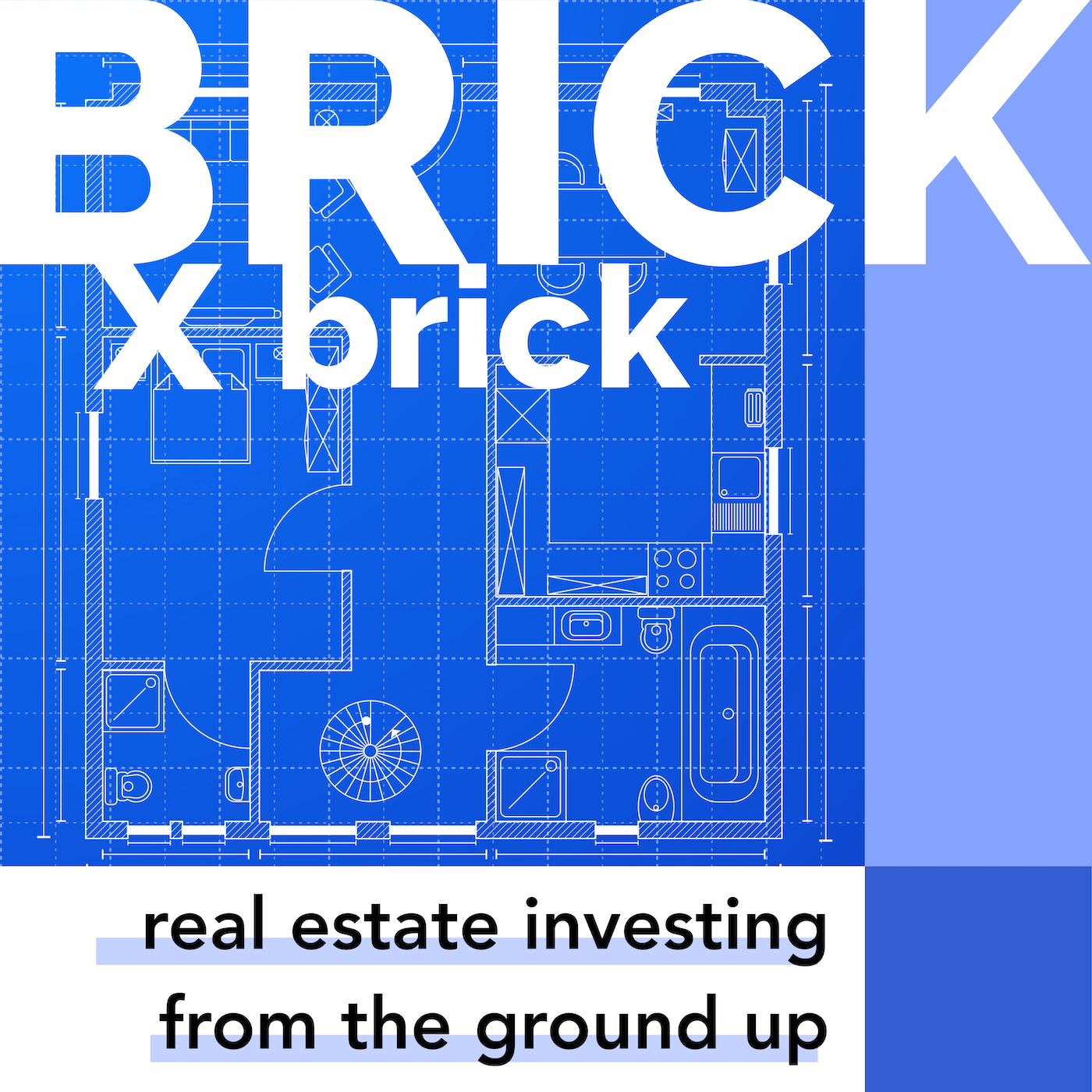
No comments yet. Be the first to say something!